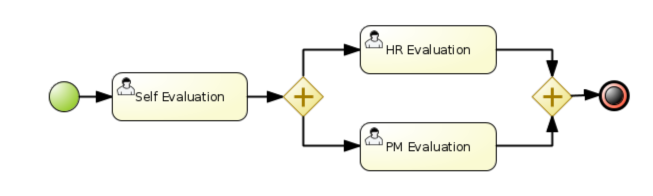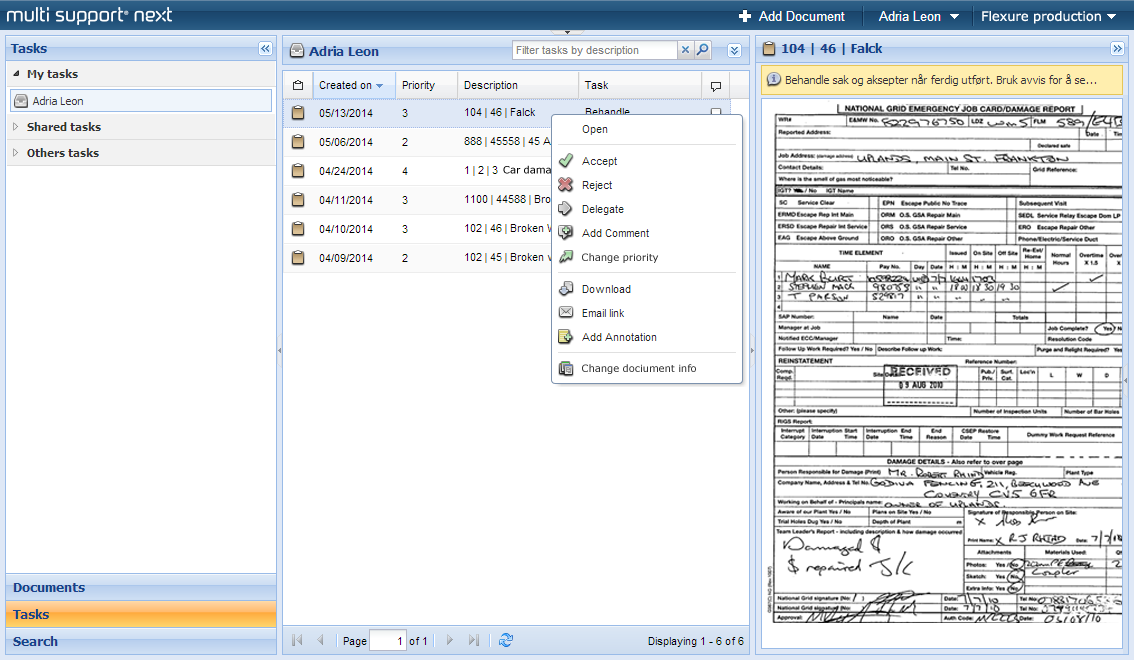Blog
BPMN, what's it to us?
(Part 1 of 3)
In Multi Support we’ve decided to go all in with BPMN (Business Process Model and Notation). In a series of posts I’ll try to illustrate what we are doing. And to motivate why we consider it a wise strategic decision, and finally why we believe it might be important to you.
Totally unknown. Reassuringly familiar
When I do presentations on BPMN (and I do so in my capacity as CEO of Multi Support, illustrating how important we consider it) I rarely meet members of the audience who know the term BPMN. And almost never anyone confident enough to willingly explain it.
Business Process Model and Notation (BPMN) is a graphical representation for specifying business processes in a business process model." – Wikipedia
If you lookup BPMN in Wikipedia you get the following definition: “Business Process Model and Notation (BPMN) is a graphical representation for specifying business processes in a business process model. Maybe not the sexiest description, but then again not exactly frightening.
When I ask the audience if they are confident with the terms:
- BPR (Business Process Reengineering)
- BPM (Business Process Management),
- Workflow, and
- Flowcharting,
almost everyone answers affirmative. “We do that.” or “We’ve done that for ages.”
So while the term it self may be unknown to many, elements of the discipline is quite familiar to most.
Business processes. Simple and complex
Simple HR evaluation flow.
BPMN is all about business processes. Simple processes involving one or only a few people, and complex processes involving a lot of people in many different departments.
The example above is the process of an annual employee evaluation. Employees themselves fill out a self-evaluation form. When completed, the form is automatically routed simultaneously to HR (Human resource) and to the person's manager. Only when all three have contributed their part, the process is considered complete.
This is a quite simple process, but as the example below illustrates, processes also comes in more complex variants.
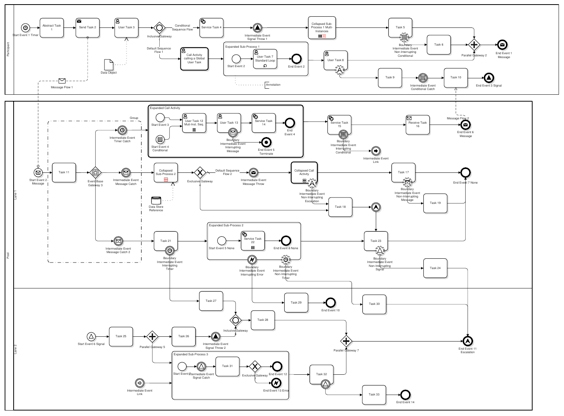
Complex BPMN 2.0 diagram.
- Handling incoming correspondence
- Creating product certificates
- Approving supplier invoices
- Processing insurance claims
- Making new price lists
- Handling customer complaints, and
- Processing return requests
are all examples of business processes you may diagram or model with a standard modeling language such as BPMN.
Much more than diagramming
By now you probably get the point that BPMN is a way of describing business processes in a diagram, according to a set of rules defined in a standard - the BPMN 2.0 standard.
Absolutely true, but in my opinion BPMN is much more that just another way of diagramming.
Multi Support has for decades had a versatile and powerful workflow engine with performance and reliability second to none in the industry. Looking for a new unified process engine for Next, we of course considered bringing along our loyal workhorse. Choosing different took some thorough investigations, and much more than a pretty way of drawing diagrams.
In the end, the promises of an industry standard with its ability to model real life processes, automate processes, and simulate processes, in an integrated way hard to match with any proprietary engine, convinced us to go with BPMN.
Choosing the BPMN standard we where only half the way, and after intensely scrutinizing available options we chose jBPM as the foundation for our Next process engine.
How we have engaged in the JBoss community to bring on board our experience with high performance zero down time workflow, is the topic of another blog post, soon to be published by my colleague Hans Lund.
Modeling real life processes
Conforming to an industry standard such as BPMN 2.0 comes with many advantages. One advantage is that many different tools exist to do the actual drawings. Whether you chose Microsoft Visio, or one of the dedicated BPMN 2.0 tools, on a pc, an iPad og even on your phone - as long as it conforms to the BPMN 2.0 standard, you all speak the same language. And in the end you can import your process designs into Next's designer.
The common language is probably one of the most important benefits from using BPMN. You get a common language between real world people in the business, the business analysts trying to map or even change the processes, and the IT people expected to implement at least parts of the process in IT systems. A language capable of modeling real life processes – with or without IT.
Automating processes
Traditionally the processes we are engaged with, involves IT heavily in order to automate them. With BPMN you are able to design processes together with the people in the business that actually understand the details, and “simply” enrich the same model with “technical details” in order to build a fully executable process model.
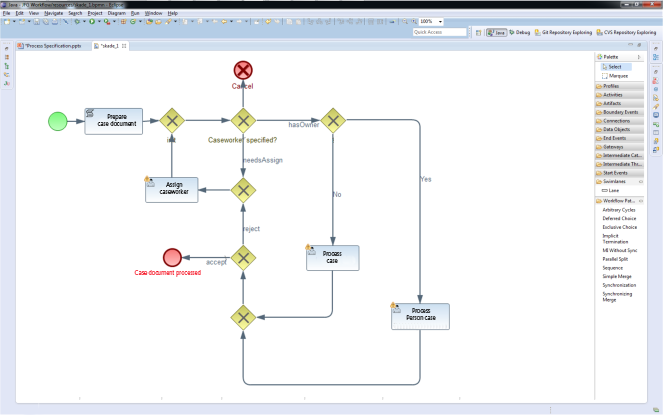
Process for handling case documents at an insurance company.
If you look at the diagram above it documents a real life business process at a Norwegian insurance company. Documentation like this is always nice to have when you want to discuss the process with the people actually doing the job. But more importantly, in the case of BPMN this is also the actual implementation – the “program” if you will.
In our traditional workhorse workflow the same process is handled equally efficient, but defined in a much less intuitive way. Behind the three steps shown below is exactly the same logic as expressed in the diagram above.
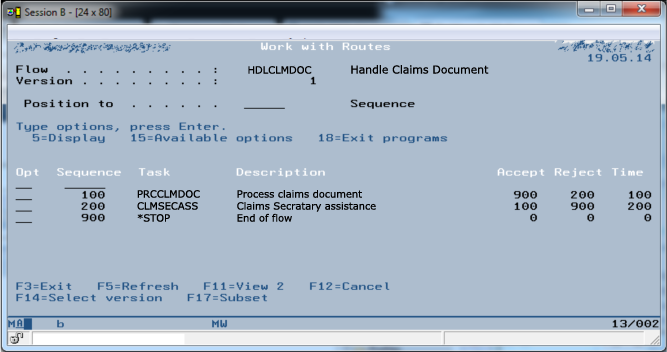
Same process for handling case documents in our workhorse workflow.
It’s not hard to guess which of the two is the easier to share with the manager in charge of Claims Processing.
And even for the IT specialist – after overcoming the expected learning curve – the standardized graphical definition is easier to work with. And for those who are razor sharp in XML, an option remains to use a traditional editor.
Coming alive at a click
The moment you click OK to deploy such a new process model onto the Next Process Engine, the business process comes alive. The right people start receiving claims (or invoices, or contracts, or whatever) in their inboxes, IT systems are updated, and external partners notified according to the designed process.
Having the processes executing in a BPMN compliant process engine also automatically provides you with live monitoring, logging, and historical statistics.
Everything changed. Nothing new
Even if we are changing everything under the covers, with the introduction of the BPMN compliant Next Process Engine, the great news to all end-users is: “absolutely nothing is changed for you”.
Well-known Next user interface remains unchanged. Click to view larger image.
We have done our utmost to make sure that Next users moving from one engine to another feel right at home from day one. The alternative would be unthinkable for clients where hundreds or thousands of users depend on Next for their daily work.
Of course as new options and possibilities are enabled, existing users will experience changes, but only changes to the better.
Simulating processes
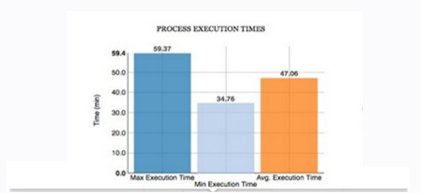 An important but often ignored benefit from implementing a BPMN based process engine is the ability to make simulation. The ability to answer “what if” questions regarding your business processes:
An important but often ignored benefit from implementing a BPMN based process engine is the ability to make simulation. The ability to answer “what if” questions regarding your business processes:
“What happens to the average response time of customer complaints, if we increase the number of orders by 20%, reduces the complaint rate with 2%, and add one more staff?”.
“What are the savings if we decide to leave out two tier approval of purchases below €1.000, and introduces 5% random audits”. Next Process Engine supports Business Process Simulation as defined by BPSWG (Business Process Simulation Working Group).
And even if this is not the first feature new users will engage with, I believe it to become important in the future.
Stay tuned
It’s no secret that we at Multi Support think of BPMN as a genuine GAME CHANGER. Both for us, and also for many of our clients.
I hope this post gave you a glimpse into what BPMN is, what is does to Next, and what it means when we say that we are going all in.
In the next post in this series, I’ll explain how this is already changing Multi Support. New opportunities, but definitely also new challenges.
Hans Lund from our Software Labs soon shares their experiences from engaging with the very talented JBOSS community.