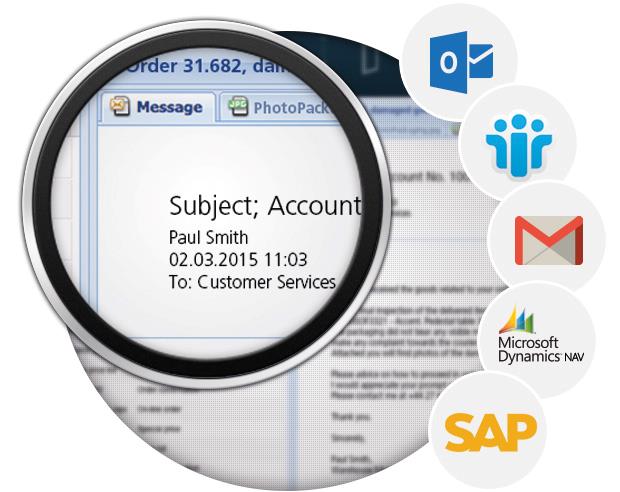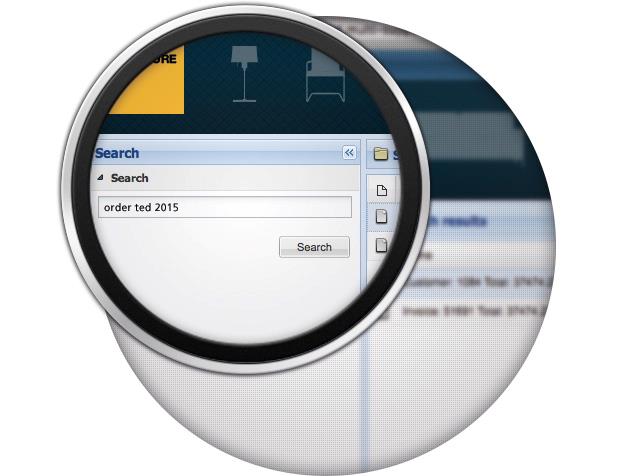Every vital business email is secured and available to anyone. Anywhere. Anytime
Once a business email is liberated from the personal inbox and secured in Next®, it becomes part of the company's collective intelligence. Available to colleagues in the office, on the next floor, down the road, or around the globe. Long after the creator has moved on. Next® is always at your fingertips. Easy on the eyes, and easy to use.
Automated business
transaction processing
Next® monitors selected email boxes 24x7x365 and processes all incoming emails instantly. Steel certificates are detached and filed in the certificate archive. PDF invoices are detached, OCR'd, and submitted for approval in Next® Invoices. Customer enquiries are routed to the CRM system. Fully automatic, efficient, reliable, and scalable. Limited only by your imagination.
Bullet-proof compliance.
All you'll ever need
Next® integrates with any mail server and secures a copy of every email sent or received. Mark emails as private to exclude them from company views, and define who is allowed to see the rest. Designated profiles for tax inspectors and auditors make inspections easier. Emails are purged based on retention policies and nothing else. Once in the archive, always in the archive.
Deeply integrated into your workday
Next® captures emails automatically from the email server and allows you to pick individual emails directly from your email box as easy as 1-2-3. Access the archived emails from the email client, from any modern browser, or directly from within any of your business systems. One click from Dynamics NAV to see all emails regarding any customer or supplier.
Assisting
you all
the way
Whenever you archive a business email, Next® will list available categories. And verify information such as customer, supplier, and order numbers against your business systems. Accept the automatic suggestions based on the email and Next® knowledge of your previous choices, or click to search for alternatives.
Stealth archiving
No time for talk? Simply send Next® a copy and Next® will take care of the rest. No questions asked. Next® secures the email immediately and classifies the best it can. And remembers to ask you for any missing details later on. Especially useful when processing business emails on your phone.
Lightning fast searches
Next® offers hierarchical folder structures, configurable search forms, and completely free text Google-like searches in order to accommodate users in any situation. "Order TED 2015" will give you all emails regarding orders from the customer TED Japan in 2015. Next® will search both your emails and the attachments in the blink of an eye.
![]()
Automatic archive structure
Next automatically archives any business email according to its category and the index data provided. A "Customer order confirmation" may logically go into the Customer folder, the Project folder, and the Sales rep folder. The actual email is of course only stored once, but is logically available in several folders. One click to get the full overview.
![]()
Tiny but powerful annotations
Being able to add annotations to an archived email may sound trivial. But it comes in handy when a colleague months later is to understand not only the fact that you accepted a special price for your customer, but also why. Annotations add value complementing your memory, and help your colleagues to be on the same page.
![]()
Enterprise grade security
Next lets in the right people – and keeps out the rest. Your access to emails is fully controlled by permissions. Of course only the manager and HR staff are allowed to view emails regarding wages, hiring, and firing. Special profiles exist for auditors and tax inspectors. And forget about circumventing the defined permissions. Security is built in.
![]()
Keep your emails forever. Or don’t
Some emails you’re obliged to keep for 5, 10, or 25 years. Some, even forever. To comply with local legislation and industry regulations, Next lets you configure automatic purging based on retention policies. And with a 1,000,000,000+ email capacity in each Next archive, chances are you won’t run out of space.
![]()
Scalable
Next serves 5 or 10 casual users well, but is designed for high-volume processing. The Email archive captures documents at the speed of light
– 4.6 million documents per hour – and serves users by the thousands.
|
The fastest way to get Next® |
||
|---|---|---|
Next® as a service(Nextway.cloud) Tap into Next® from our cloud powered by Microsoft Azure. |
Next® run by you
Use Next® in your own setup on-prem or in another cloud. |
|
| What you get | ||
| Next® Digital Workplace | ||
| Bug fixes and security updates | ||
| New features and enhancements | ||
| Next® extensions | Optional | Optional |
| Customizations | Optional | Optional |
| Helpdesk & support | ||
| How you get it | ||
| Prescheduled updates | ||
| Individual updates | Optional | Optional |
| IT infrastructure in Azure | ||
| Backup and security in Azure | ||
| AWS, Google, or IBM as cloud provider | ||
| Hosted in your own data center | ||
| Subscription plans | 1, 12 or 36 months | 1, 12 or 36 months |