Blog
Easy searches and complex data entry in Next
Next Forms lets us customize your Next solution using the technology used for Next core product development. More features, easier implementation, and no upgrade lock-in.
Simplicity
An easy intuitive user interface, adapted to the specific needs of the individual user, has always been a Next hallmark. Why would you complicate anyone’s life with the sum of everybody’s challenges? And what’s really the point of hundreds of features if no one can use them?
Integration
We do deliver Next solutions that are completely standalone. But only if we can’t help it. Why would you want to exit your CRM (Customer Relation Management) to view the documents related to your prospects? And what’s the point of having accounting information in Dynamics NAV, and not use it when you’re looking up an account number or a VAT code while approving supplier invoices?
Seamless upgrades
With these two principles — simplicity and integration — in mind we’ve always made sure that Next can be customized to fit your specific environment of users, requirements, and surrounding systems. Without — and this is really important. Without loosing the ability to simply install the next upgrade to your Next product. When we customize a Next solution we do not alter the product itself. You are still running the same Next as everyone else – just extended to meet your needs.
Technologies
Stable interfaces using RESTful services and URL linking, secure even after an upgrade to a new level of Next – the link from within CRM still brings up the relevant documents.
Well-documented hooks or exit points allow you to add UDO (user defined options) using e.g. Grails or Groovy, or any other technology you prefer. Additional user dialog or integration with existing systems is a typical application. And with stable interfaces they will continue to work as before even after a product update.
One step further
One of our newer initiatives — Next Forms — brings us a major step further along these lines. With Next Forms we are able to customize Next and still leave Next in charge of rendering the user interface.
The primary benefit is that clients get more “bang for the buck”. Adding new user dialog has never been easier, and when it comes to adding new search dialogs it’s simply a matter of point and click.
Adding a search form
If you find yourself looking for similar documents each week, month or quarter, you should consider defining a search form for it.
Always looking for offers and quotations to customers that expire within this week? Create a search form selecting “Customer quotations” and “Open offers”, with “Expire date” between “now” and “Friday”. Maybe add a range on “Total value”, so you can focus on the big ones.
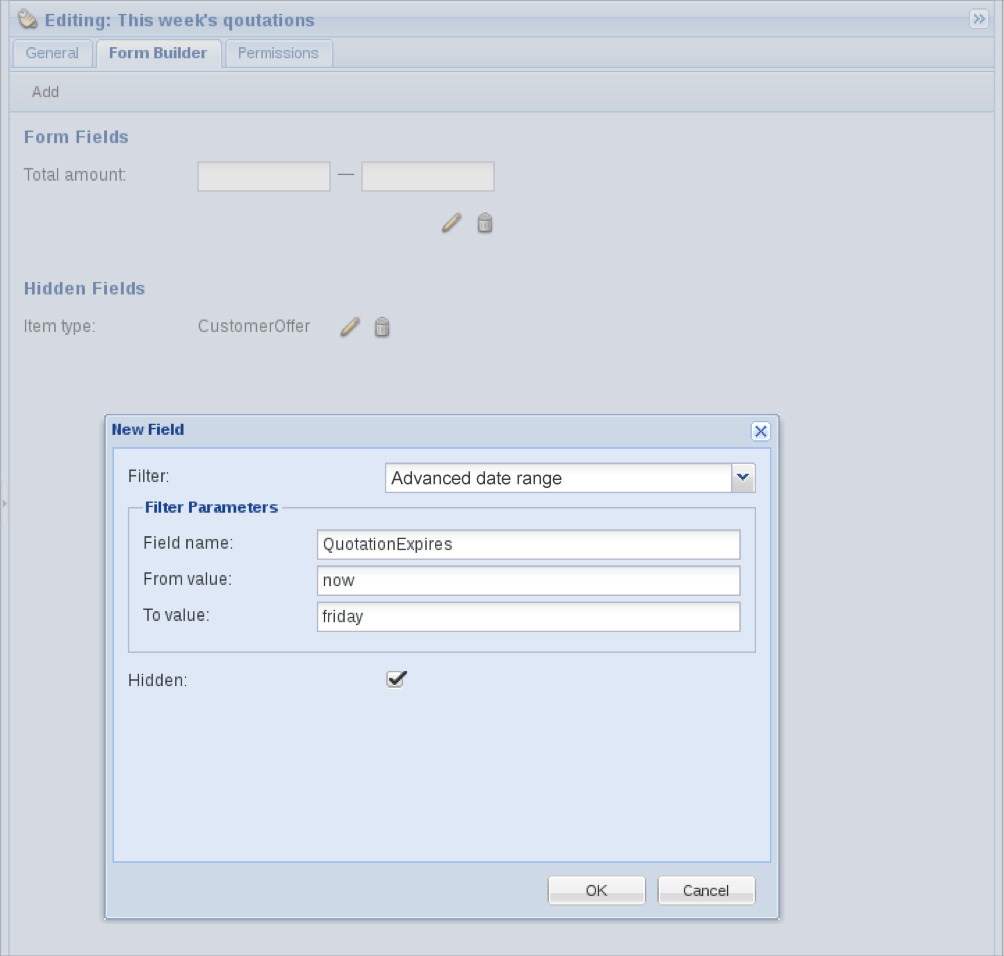
And voila – a new option is available:
This week’s quotations:
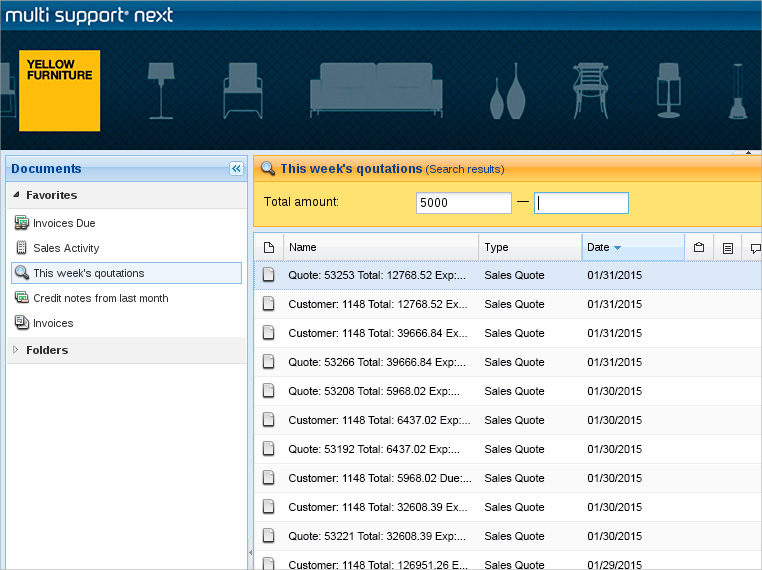
Credit notes from last month:
We need no user dialog as we can calculate the date range for “last month”. We also know that the relevant item types are “Credit note” and “Cancelled cash sales”.
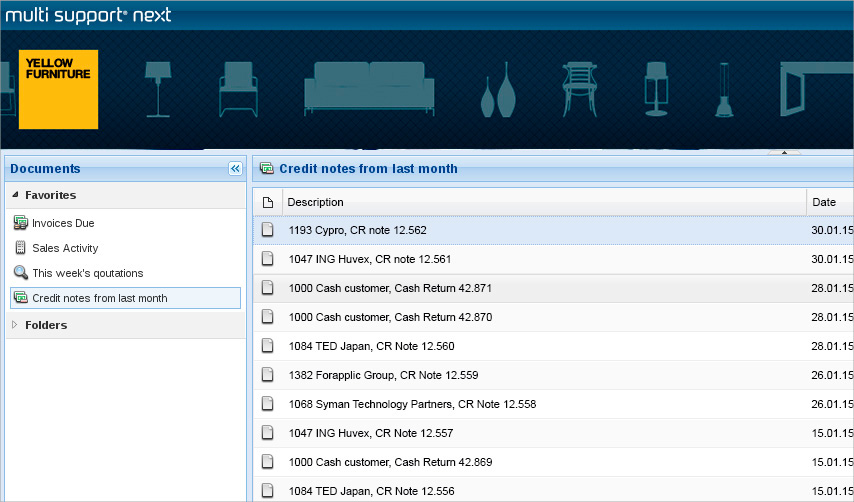
Invoices to a customer:
The dialog lets the user type the relevant customer number with the ability to list and search for customers by name – and to restrict the result with a range of dates. We know the relevant item to be “Sales invoice”, “Cash sales”, “Credit note”, and “Cancelled cash sales”.
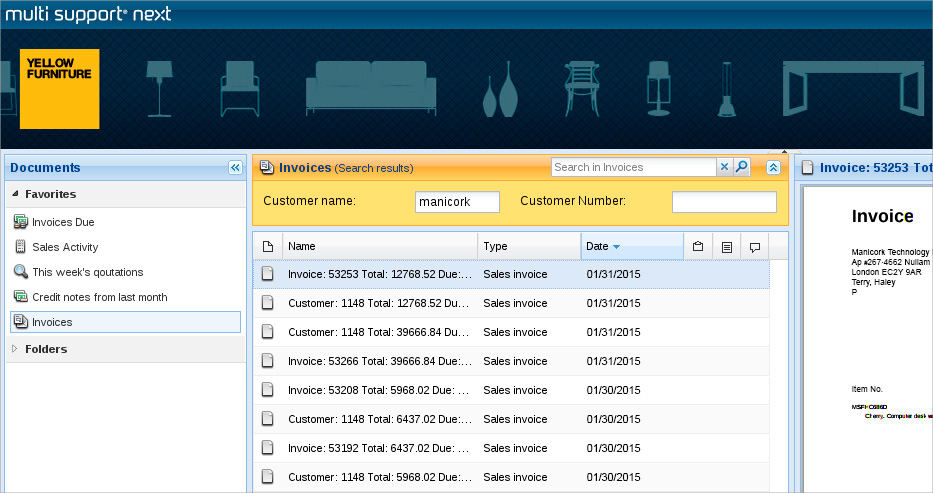
One click to see a customer’s invoices. Find the customer by number or name.
When we add Search Forms to Next we do so respecting the principle of simplicity. Only those who needs the search form will see it. Making lives easier, not more complicated.
Adding a dialog form
Also when you want input from a user adding details to a document, or providing input to a process, Next Forms is in play.
Simple forms
Sometimes the requirements are simple. A single input field or two, and an OK button.
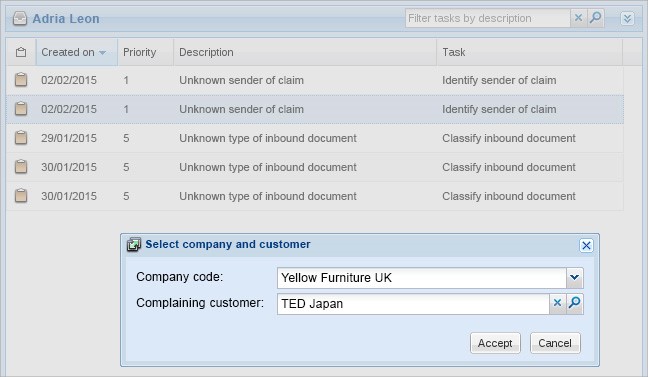
Simple dialog with two data fields.
Complex forms
At other occasions the requirements are radically different. Tons of fields with interdependencies, validation against external data sources, automatic caching, lookup, and search functionality.
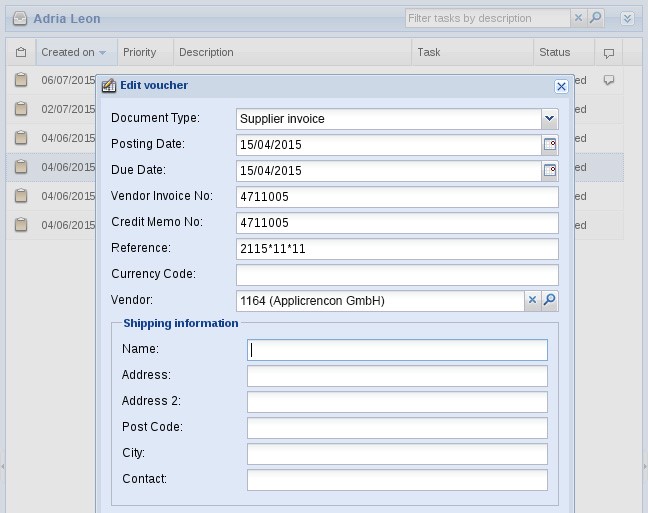
Also much more complex forms.
Adding a data entry form
Even adding, editing, and viewing tabular data is managed by Next Forms.
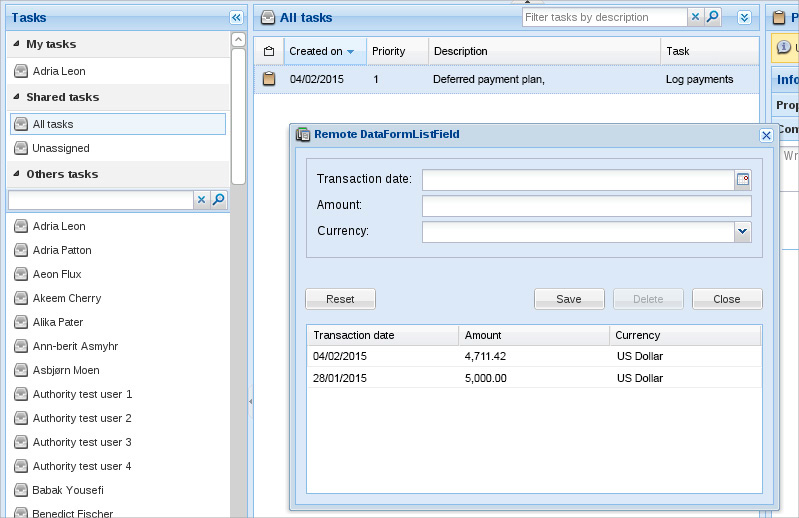
Easy now. Easier in the future
Not only is Next Forms making your Next solution smarter and easier to use now. In addition Next Forms means that your customization automatically gets the benefit from future UI enhancements. When a product update solves an issue in Internet Explorer, or when colors, drop downs, push buttons, and icons look different in the next release of Next – your customizations will follow suit. That's both smart and easy.








