Blog
Embedded, integrated, or stand-alone archive?
This blog entry is the direct result of debates around a solution for a potential new client. But it is equally relevant for anyone using or contemplating a business archive.
This client generates invoices, from several different business units, to their customers by the millions each year. On paper, in pdf, xml, and EDI. Getting all these invoices to the right customers in a reliable and cost-efficient manner is definitely not a trivial task. Luckily a task left to others. ☺
What is not yet in place is a single unified business archive capable of capturing, storing, and providing access to this huge collection of documents, in a fast, reliable, and secure way.
The answer is Next
Of course the answer is Next Business Output. The estimated total of 75,000,000 documents is less than half of what we normally use to test Next capture performance
. Handling multiple formats is also a traditional Next hallmark. And security is build right into the core of Next, with permission control on individual documents and entire folders.
The question
Next is a given – at least if you ask me. ☺ The question remaining is if the client should opt for accessing Next as a stand-alone, an integrated, or even an embedded solution.
Stand-alone
Install Next on the server. Fire up a browser. Type the URL. Specify user id and password. Voilá. That’s it. It’s all it takes.
Once the definitions, the users, and the documents are loaded you are up and running in full production. And with a user interface that is nothing short of beautiful.
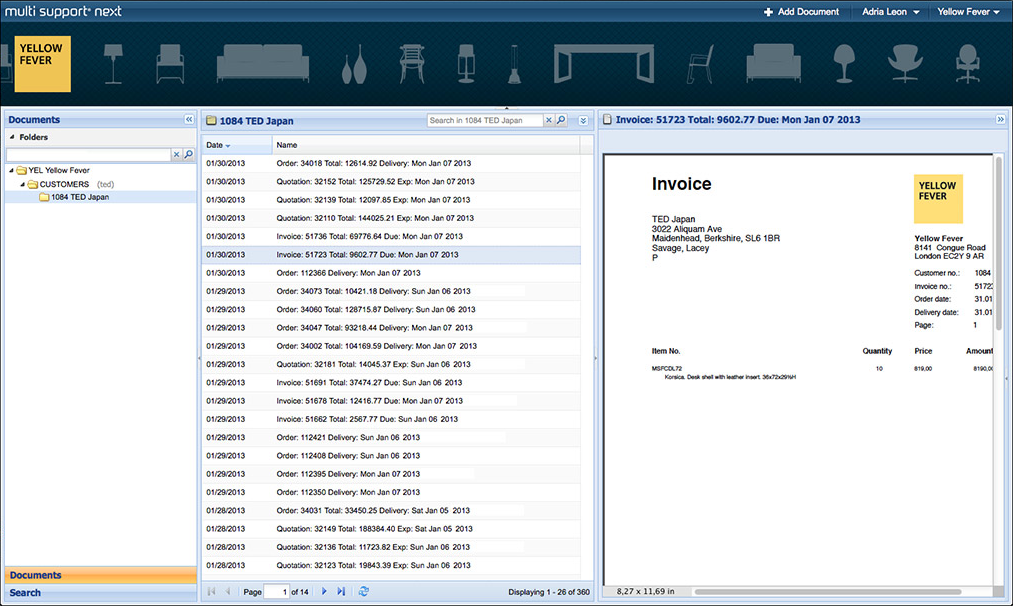
The Next user interface
And extremely easy to use as well. At least if you are what we call a “frequent user”. The Next UI is optimized for the people who use it regularly. It’s as feature rich as a traditional fat client, but with all the advantages of a zero install client. It’s even customizable, so that the end user only sees the features and functions that are relevant. When it comes to UI – less is more. And the Next UI is slick.
IMHO it’s the right choice for the staff at the client’s different Customer Service Desks. When a customer calls with a customer number, a name, or maybe even an invoice number, it’s a matter of seconds for the Customer Service Agent to locate the invoice, answer any questions, and maybe even mail a copy to the customer. One-two-three clicks, is all it takes.
Integrated
If the client has a great Customer Service Desk application (or an intranet) in place used by all Customer Service Agents (and we don’t know yet), we can make access to the archive even easier.
If hundreds of Customer Service Agents are already logged in to a solution that they trained to use, it’s foolish not to take advantage of this.
If they have a well-known and fast performing way of locating a customer, it’s piece of cake to add a URL link to the Customer folder in the Next archive. No additional log-in, nothing new to learn. Find the customer, and one click to bring up the entire customer folder.
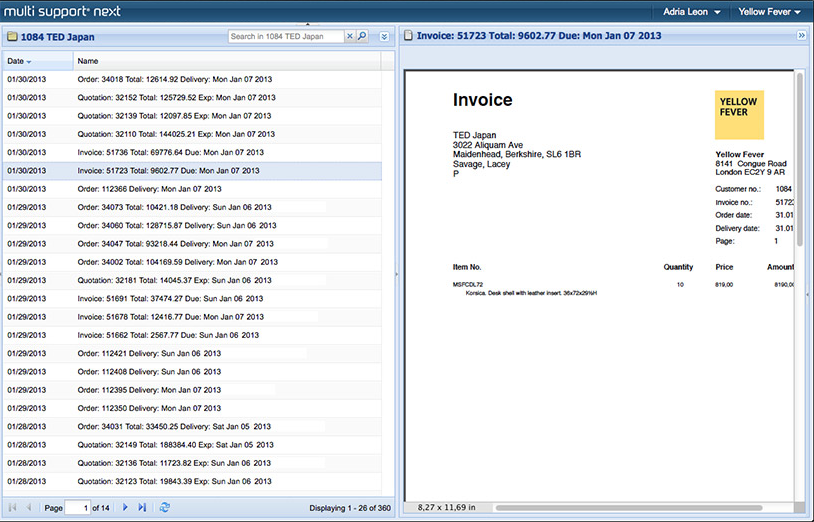
Customer folder in Next
And with all the Next functionality available. Send a copy by email. Write a comment, so that the same lame excuse for not paying on time can be used only once. Etc.
And all it takes is incorporating a URL link into the Customer Service Desk application.
//https:next.customer.com/index.htm#filters=;archive=urn:multiarchive:archive:YEL;module=ms-documents;action=ms-action-folders;resource=/urn:multiarchive:archive:YEL;modules=ms-documents,ms-tasks,ms-search
Exactly the same functionality can be used to link directly to a specific invoice, in case the Customer Service Desk application has a feature to locate invoices. This makes it even easier to be a Customer Service Agent, but still it’s not suitable for “casual users", such as a customer looking up their invoice once or twice a year.
Embedded
For infrequent or casual users you need a different user interface. One that is even simpler. A Customer Self Service Portal. In the case of our potential client they already have a stylish and popular customer self-service portal in place, and customers are used to logging in here, to search for information.
No matter how much I love our Next UI I must admit that embedding parts of it (e.g. the customer folder or the document view) into the wonderfully designed and corporately styled website and portal would be a tragic mistake.
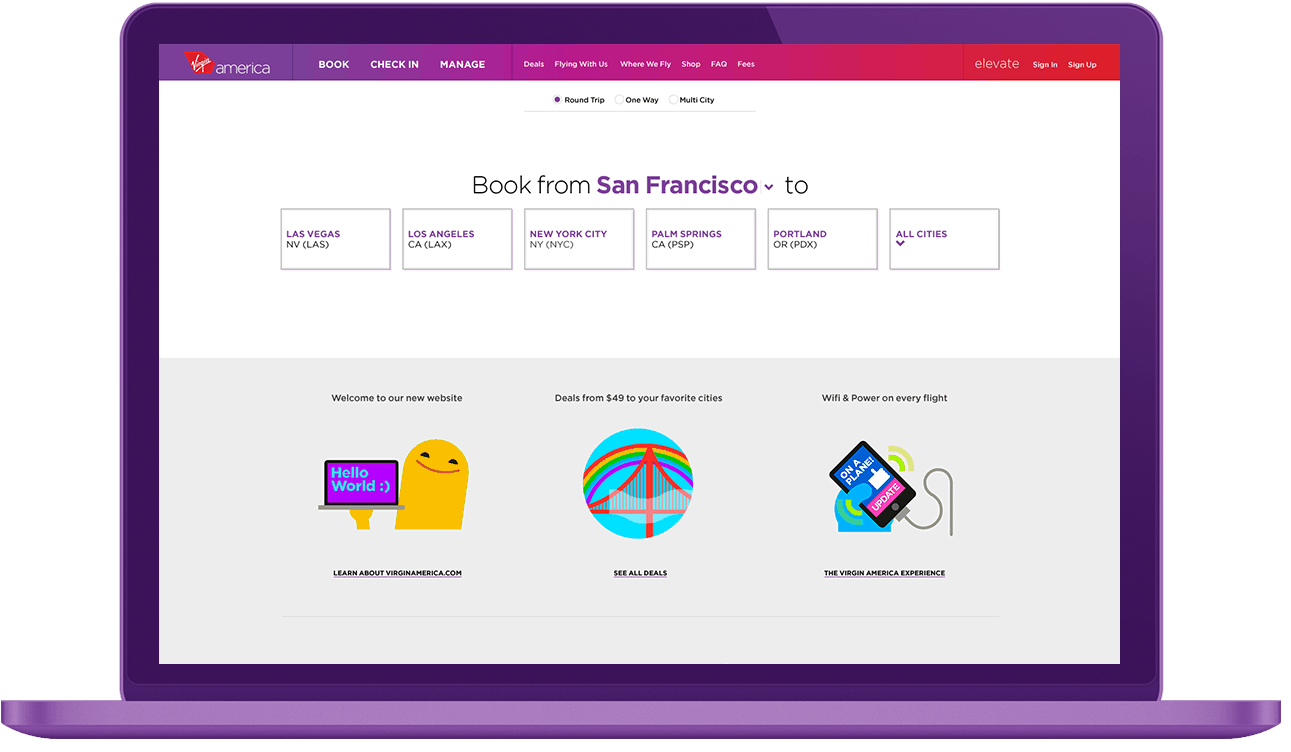
Strong corporate visual identity leaves no room for Next UI.
In this scenario we must step back, and simply serve documents to the portal.
For this purpose Next is equipped with a full blown RESTfull interface that allows a portal to:
- Login
- List a customer folder
- Search for a document
- Retrieve a document
Everything you need to embed the Next archive into the portal. Of course without the features and functionalies of the Next UI, but with the same performance, the same reliability, and the same security. No risk that one customer gets to see another customer’s invoices.
http://next.yoursite.com/rest/list/1/filings /YEL/0/10/CUSTOMERS/1084?sort=date
The result from the RESTfull services is XML or JSON, and easily used from the portal.
This way thousands of customers has almost nothing new to learn. Only thing to get used to is the blistering fast performance. They’ll manage, I think ☺
Embedded, integrated, or stand-alone archive?
The answer is “yes”. Depending on your specific use case, the embedded, the integrated, or the stand-alone archive may be the right choice for you.








