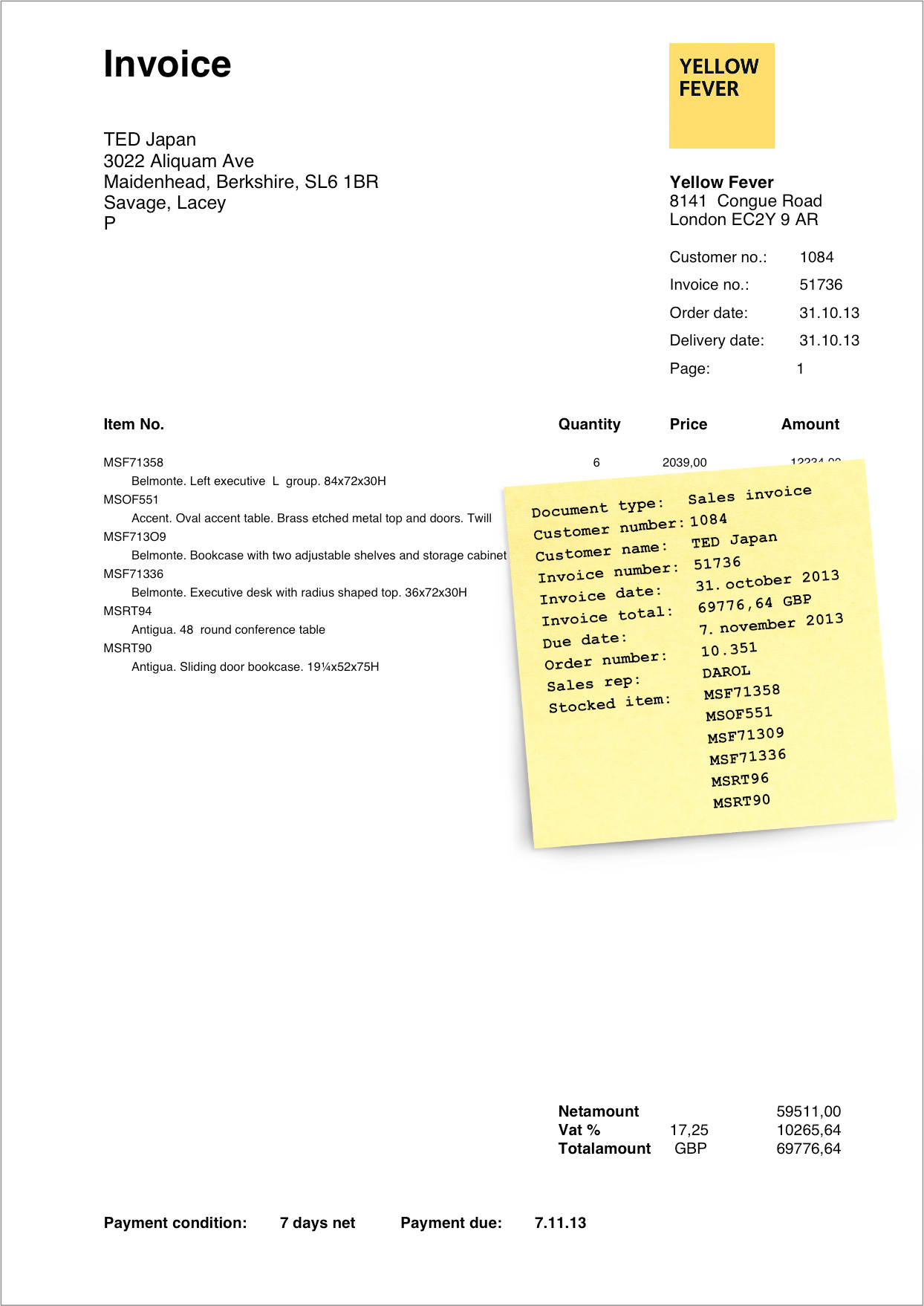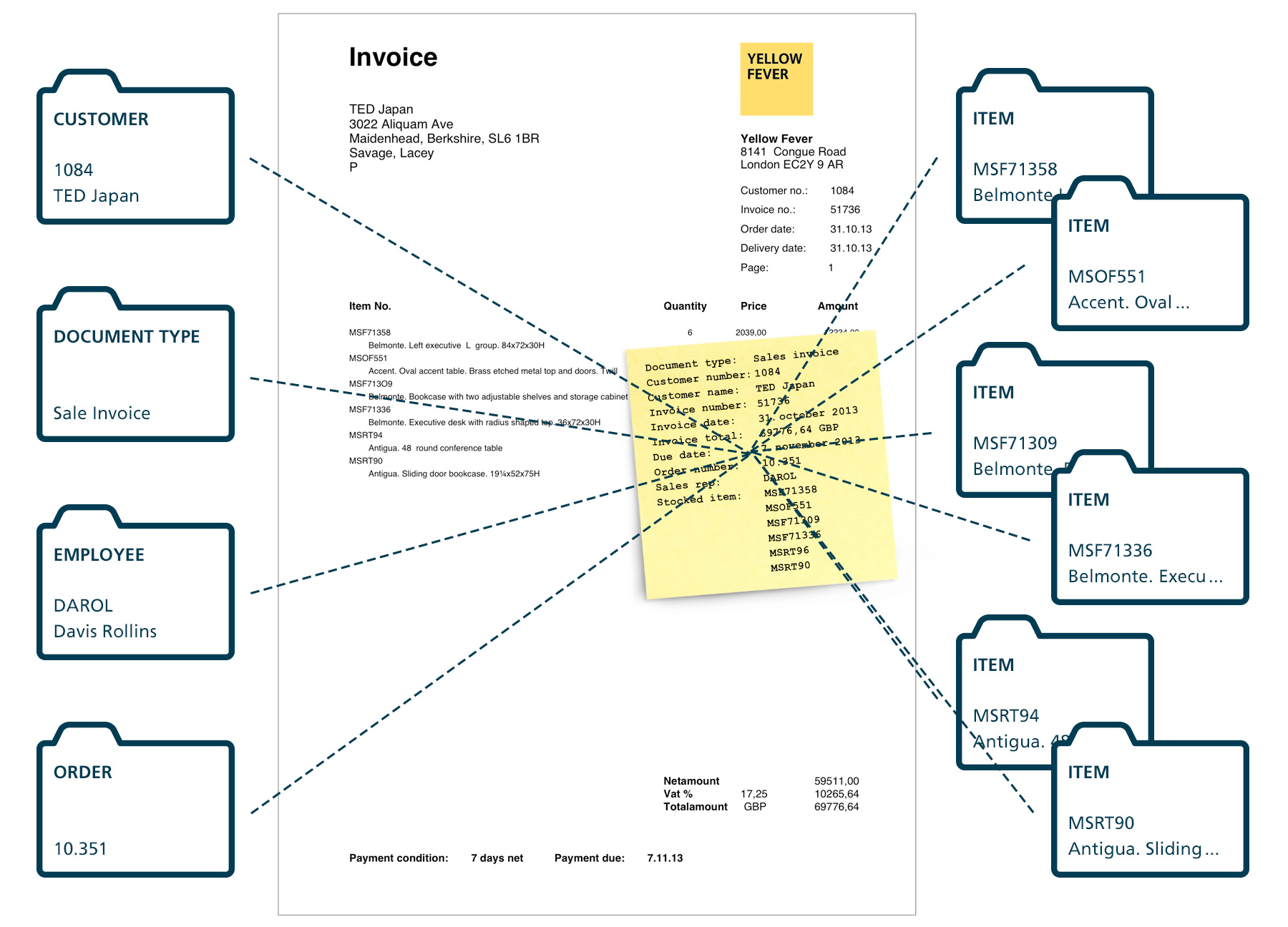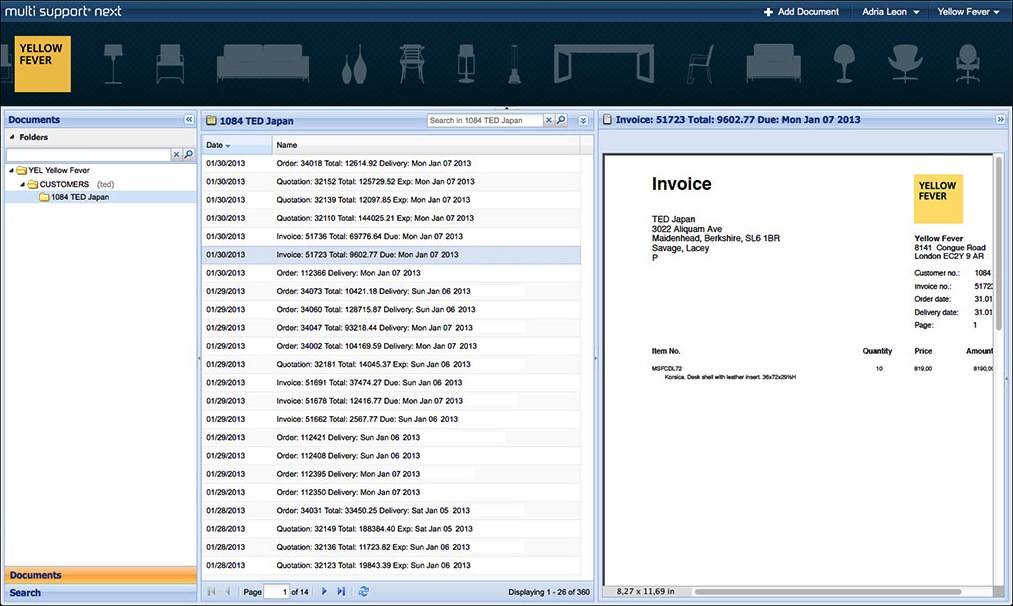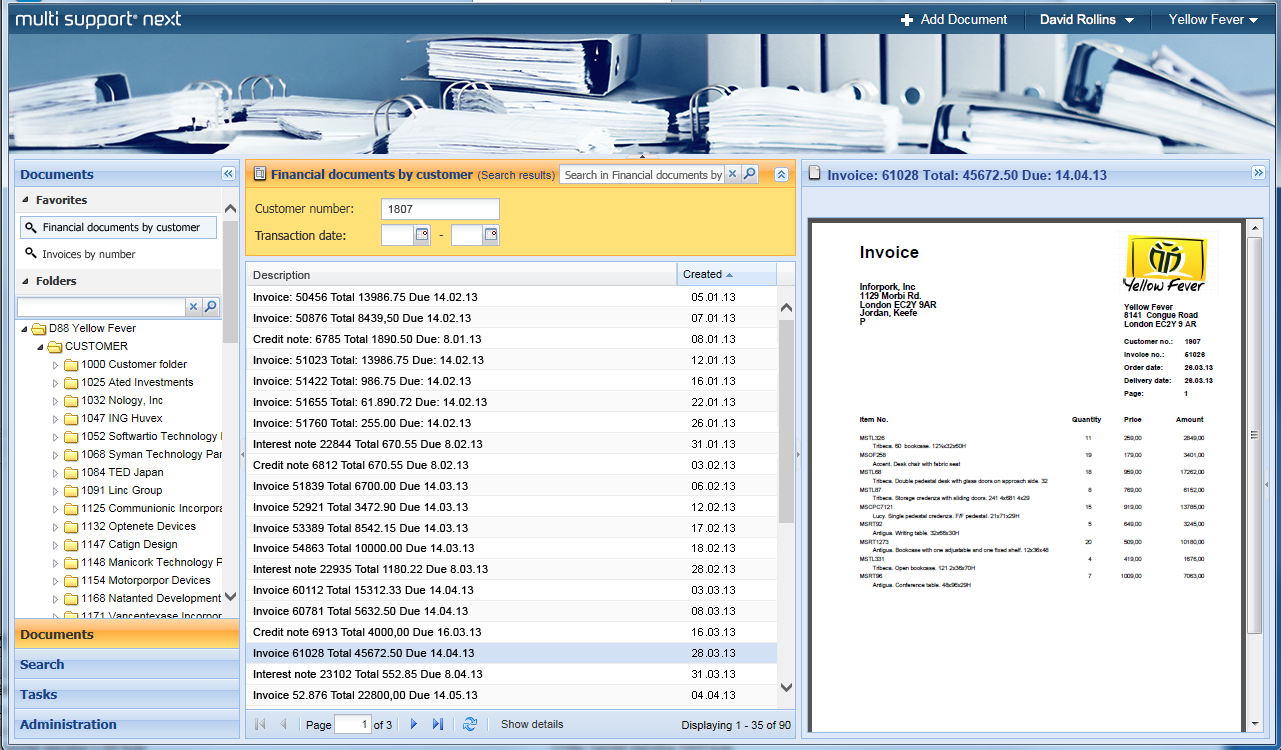Blog
What's the best way to find a document?
"Ask, and it will be given you. Seek, and you will find. Knock, and it will be opened for you.” Gospel of Matthew in the New Testament
I know Matthew was referring to the concept of prayer found in all major religions, not to searching for documents.
But when it comes to searching for documents, you have several different options.
Structured search
If you are structured the way most of us are, you like the fact that all documents in Next are automatically categorized and indexed.
Invoice with the automatically extracted index values.
And the fact that they are all automatically put into all relevant folders based on this index data. Not most of them. Not approximately correct. But all of them, and 100% correct.
Invoice automatically filed in all relevant folders.
The actual invoice is of course only stored once, and only logically present in the ten, or even more, relevant folders.
When you want to access all invoices, and other documents, sent to TED Japan, simply lookup the "Customer/1084" folder. And if you are looking for the invoices regarding the "Belmonte Bookcase" lookup the "Item/MSF71309" folder.
“Customer/1084 TED Japan” folder in Next. Click to view a larger image.
Easy when used stand alone, and close to brilliant when you have one or more business systems where you normally lookup customers and/or items. A simple link into Next is guaranteed to give you all the right documents. Every time.
Easy, secure, fast, and very structured. We love it ☺
Free format search
"Type what you know, and we’ll find what you’re looking for."
Not everything in this world is as structured as invoices. And not everyone as structured as accountants.
This is one of the reasons behind the immense popularity of Google. “Type what you know, and we’ll find what you’re looking for.”
Next has the same thing with our free format search.
Type “Invoice 51,691”, and Next will locate the right invoice in a fraction of a second.
Free format search for an invoice. Click to see a larger view.
Easy, fast, and less structured.
Free format search is highly relevant, especially when you are dealing with less structured documents than those you find in Finance. HR, Marketing, Sales, and management have different needs than Finance.
Easy, fast, less structured, and a little less secure.
Google like search may give information overflow
Just as with Google you risk getting so many “hits” that the actual document you are trying to locate gets lost in the result.
If you type “8600” in the search field, you get purchase orders for “HP Office Jet 8600”, all kinds of documents to people living in “DK 8600 Silkeborg”, correspondence with “8600 Apartments in Silver Spring”, and everything costing 8,600 Euro, Dollar, and Punds.
Such Google like searched may result in nothing less than information overflow.
Note: In Multi Support Next for IBM i, the free format search must be configured, before it can be used.
Guided search
If structured search using cabinets and folders is too structured, and Google like free format searches result in information overflow what then? Next offers a third option for those applications where the two others are not proficient. Guided search with predefined Search Forms.
Financial customer documents
If you know that your Key Account Managers from time to time will look up all financial documents (invoices, credit notes, interest notes, and reminders) sent to their accounts (customers), a Search Form will make life much easier for them.
All they have to do is select “Financial customer documents”, type in the customer number, and accept the suggested date range.
Next Search Forms. Click to view a larger image.
In seconds Next returns all invoices, credit notes, and interest notes related to this customer.
Invoice number search
Accounting staff often need to locate an invoice or a credit note by its actual number.
Configure a “Invoices by number" Search Form, and restrict it to the Accounting user group. Voila, they have a new ultra fast search option without disturbing anyone else.
Previous month sales of stocked item
Maybe product owners at the end of each month would like to check all invoices and credit notes for a selected stocked item sold by specific sales reps.
“Previous months sales of a stocked item” will ask them for the stocked item id, and a Sales rep. The Search Form already knows the item types (Sales invoices, Cash invoices, and Credit notes), and the period (previous month). In milliseconds you’ll see how many documents fit the criteria. And you can easily browse though all the documents.
The applications for Search Forms are endless.
Not instead of free format search, or structured access, but as an important compliment.
Note: In Multi Support Next for IBM i, the free format search must be configured, before Search Forms can be used.
The answer
The way that gets it found
The answer to the question ”What’s the best way to find a document?” is not easy. It depends on the situation. Who are the people searching? What kind of documents are they looking for? What data do we have? Hence the right answer is “The way that gets it found”.
Finding exactly “that way”, takes both knowledge and experience. I encourage you to tap into ours.
Watch Next find an invoice in 20,000,000 documents
Maybe mostly for fun, but you can actually see how fast it is.