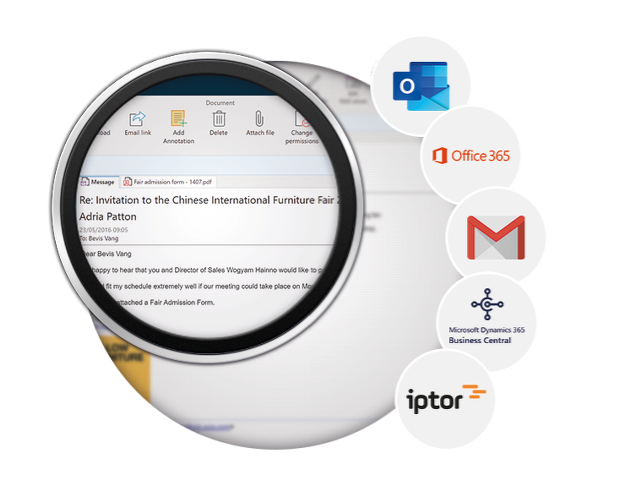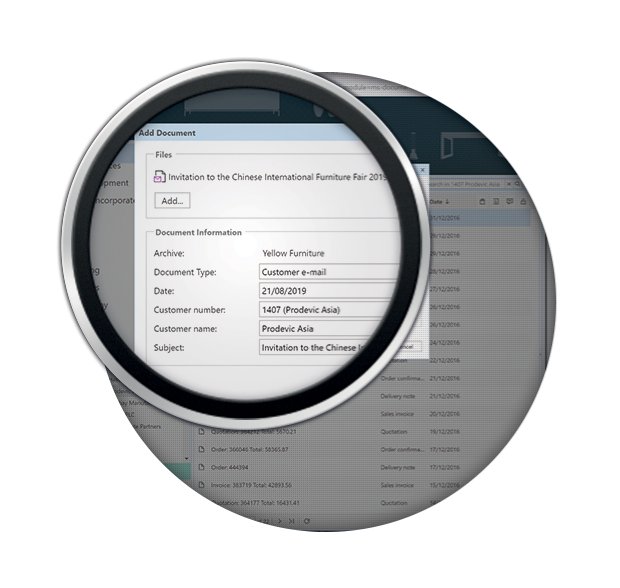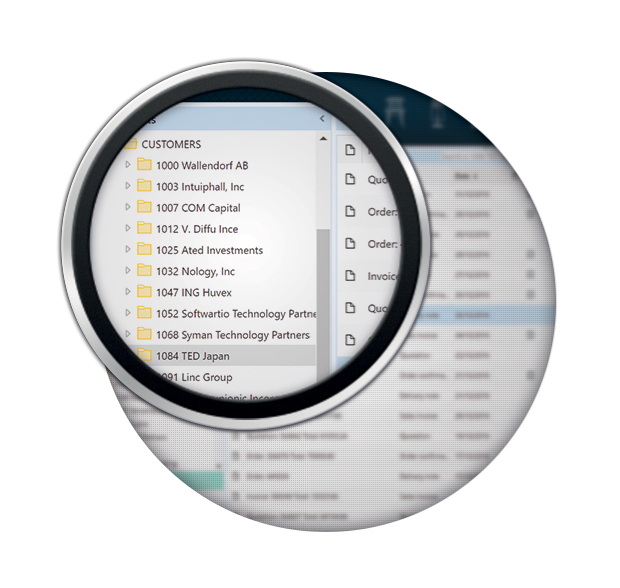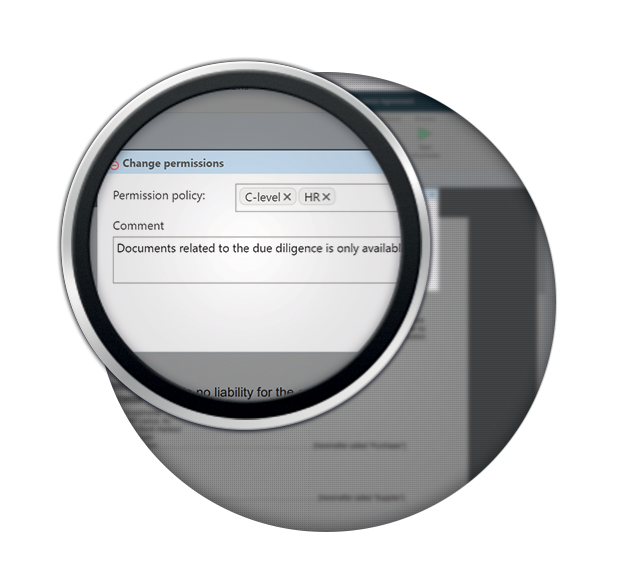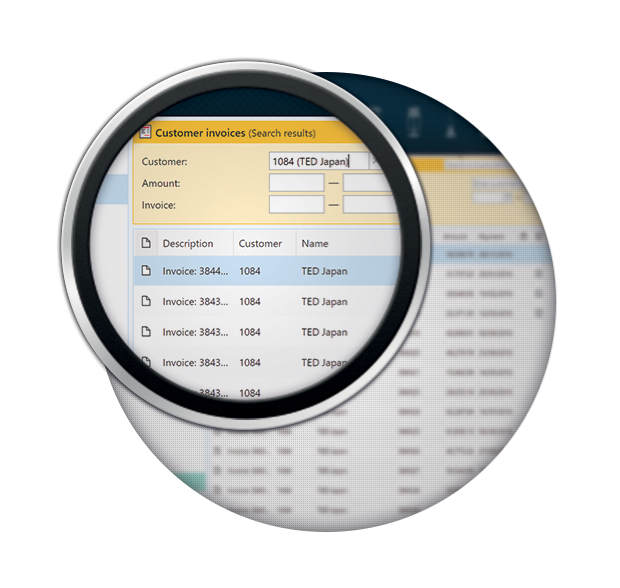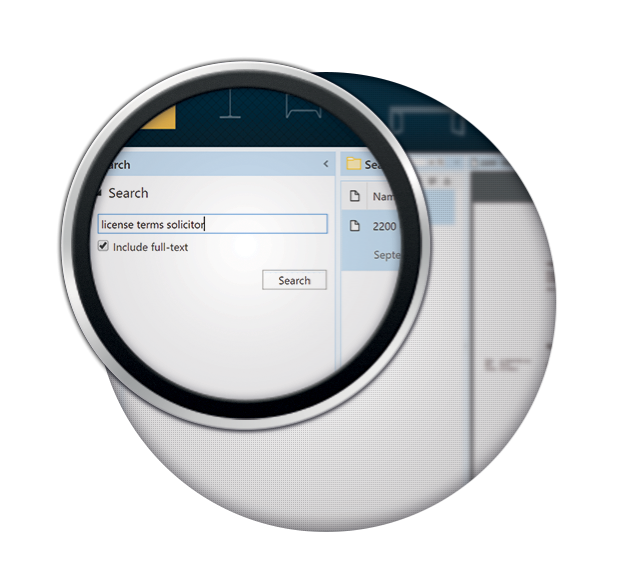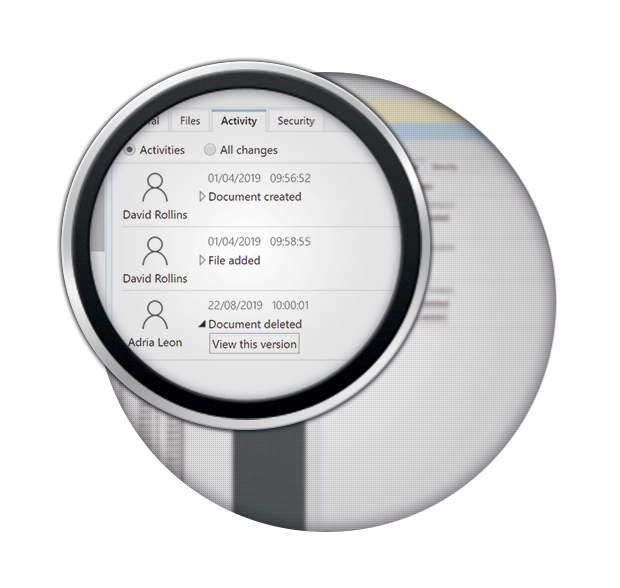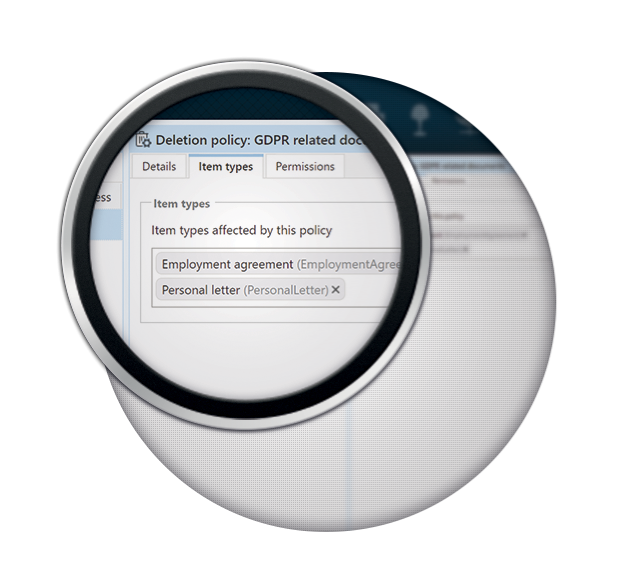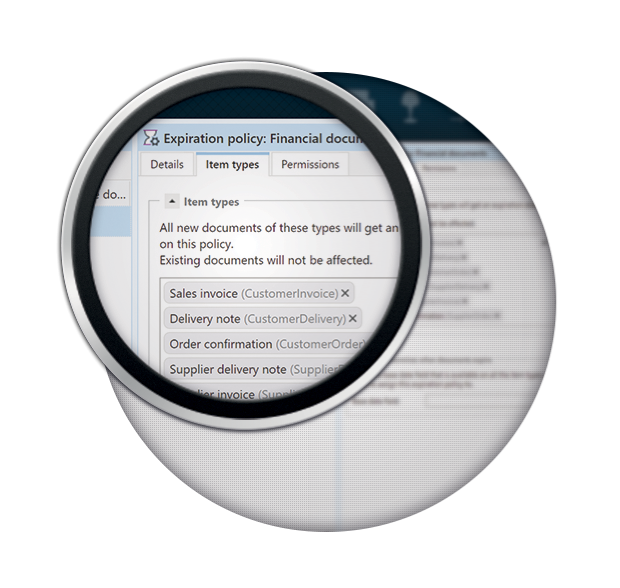ne<t® eCMS
Goodbye to paper documents, Office documents on PCs, PDFs on file servers — and inside your business systems. And to business emails tucked away in personal inboxes.
Think big. Start small. Move fast.
Next® eCMS (enterprise content management system) helps you capture, keep, share, and discard your business documents efficiently. A complete platform for business document and process management, where you cherry-pick the features and functions as you need them. Lets you start small and move fast.
Capture all your documents efficiently
Next® eCMS captures everything. Order confirmations, delivery notes, invoices, statements, and reminders from your core systems. Proposals in Word and calculations in Excel from Microsoft Office. Orders and returns in emails from Outlook. Supplier invoices and shipping documents scanned from paper. Product pictures in jpg, and videos in mp3 from PIM. Wav files from you telephone system. XML and EDI from your partners. Etc.
Capture from anywhere
Add documents to the eCMS with drag'n'drop or a click inside Next®. Or directly from within Outlook, Word or Excel. Scan paper documents using professional scanners, multi-function copiers, or your mobile. Add documents automatically, by monitoring folders and Exchange servers. Or directly from your business systems. Next® has document captures for a myriad of systems, and an open architecture that makes it easy to add new ones.
Next® captures an impressive 4,600,000 documents per hour with our single server reference configuration.
0.6
million documents
High volume capture
When documents come in high volumes — from production scanners, mail servers, or business systems — Next® shines.
With our single server reference configuration, Next® captures an impressive 4,600,000 documents per hour. If you need more capacity - add servers.
For documents that come without index information, Next® applies advanced OCR, text extraction, and full text indexing.
Automatic structuring of documents
Next® automatically organizes all your documents based on metadata and actual document content. E.g. sales invoices are automatically placed in the logical folders for the customer, document type, sales rep, and each stocked item. This way your customer folder is automatically kept up to date with all relevant documents.
Policy based permission control
Next® lets in the right people — and keeps out the rest. You set up your own permission policies using document types, user groups, and metadata. While sales invoices may be available to most, payroll documents are for sure HR staff only. And forget about circumventing the defined permissions. Security is built in, and there are no back doors. Not for you. And not for us.
In Next®, it takes only one click to check out your document. And another to check it back in.
0
clicks
Version control
Next® automatically keeps track of all your changes. And lets you view any previous version of each document.
If you are in a bigger team, you’ll appreciate the ability to check out a document before editing.
Before you edit the price list, you check it out — to eliminate the risk of interference from others. Once you're done, you simply check the document back in for everyone to use.
The true value of an eCMS comes with finding documents. The modern and easy-to-use browser-based interface gives everybody access to documents from anywhere. You will love being up-to-date whether you are in the office, on the next floor, down the road, at home, or across the globe. Regardless of office hours.
Lightning fast search forms
Next® offers configurable search forms for everyone’s rutine tasks. ‘All customer dialog’ and 'Invoices by number' for Customer Service. ‘Supplier invoices by due date’ for Accounts Payable. ‘Payroll per employee’ for HR. Next® lets you find your documents in seconds. Even when you have millions of documents in the eCMS.
Like Google? You'll love Next®
For less structured searches, type what you know and Next® will find what you are looking for. 'Invoice to TED in 2014' lists all invoices send to TED Japan in 2014. ‘License violation solicitor’, locates the email from your IT vendor where the attached letter mentions their hope to avoid advocates when resolving a dispute over license terms. Because to Next®, advocates and solicitors are the same. And all in the blink of an eye. Even when your archive holds millions of documents.
With Next®, it takes only two clicks to look up an invoice from Dynamics NAV.
Or any other business system.
0
clicks
Discard documents you no longer need
Earlier you would clean out your archives only to save space.
With digital documents, and storage prices declining, its tempting to hang on to everything.
With GDPR (EU’s personal data protection regulation) in place, this is no longer an option.
Just as important as it is to protect and keep documents, it is to discard them.
GDPR compliant delete policies
You are required to get rid of documents related to individuals as soon as the legit purpose (or your explicit permission) no longer exists. You can’t keep anything on record. Not the document. Not the history. Nothing. Enroll such document types in a GDPR delete policy. Then the documents are totally zapped when deleted.
Policy based expiration
In many countries you are required to keep sales invoices and other tax related documents for 5 years. Other documents have similar requirements. In Next®, you setup your own expiration policies and apply them to the relevant document types. Then Next® takes care of the cleanup for you.
Manage your documents from anywhere
Next® is the most flexible platform for business documents. A modern and easy-to-use interface lets you manage your documents from anywhere. You will love getting things done whether you are in the office, on the next floor, down the road, at home, or across the globe.
![]()
Scalable
Next serves 5 or 10 casual users well but is designed for high-volume processing. The archive captures documents at the speed of light – 4.6 million documents per hour – and serves users by the thousands.
|
The fastest way to get Next® |
||
|---|---|---|
Next® as a service(Nextway.cloud) Tap into Next® from our cloud powered by Microsoft Azure. |
Next® run by you
Use Next® in your own setup on-prem or in another cloud. |
|
| What you get | ||
| Next® Digital Workplace | ||
| Bug fixes and security updates | ||
| New features and enhancements | ||
| Next® extensions | Optional | Optional |
| Customizations | Optional | Optional |
| Helpdesk & support | ||
| How you get it | ||
| Prescheduled updates | ||
| Individual updates | Optional | Optional |
| IT infrastructure in Azure | ||
| Backup and security in Azure | ||
| AWS, Google, or IBM as cloud provider | ||
| Hosted in your own data center | ||
| Subscription plans | 1, 12 or 36 months | 1, 12 or 36 months |